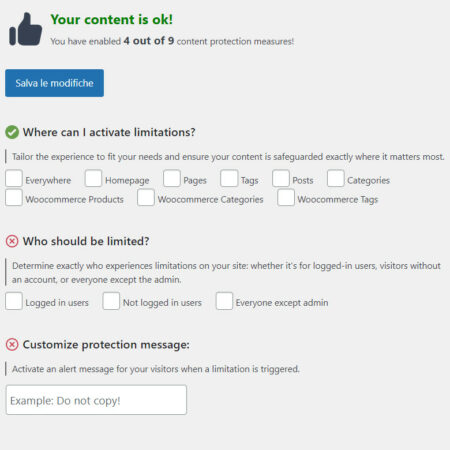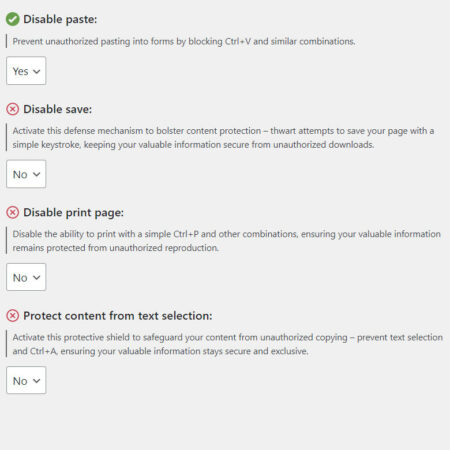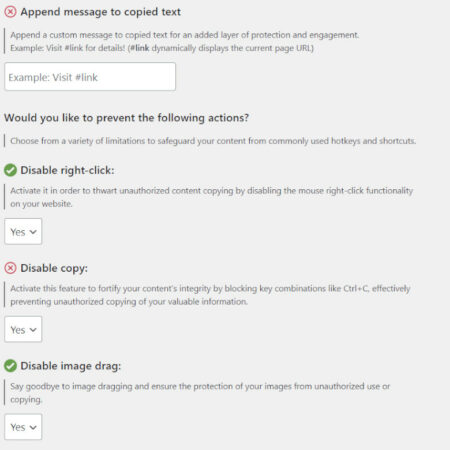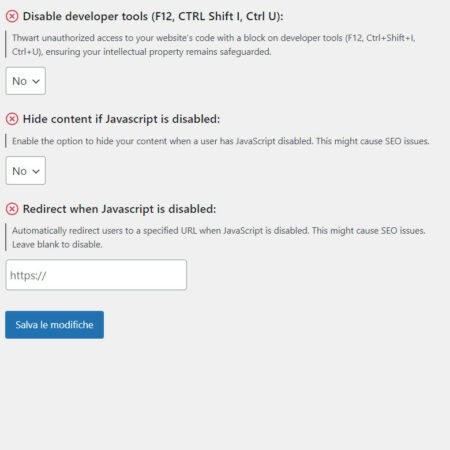WP Copy Defender
Protect your content from being copied. Install this plugin for WordPress to prevent unauthorized copying, ensuring your valuable content remains secure and protected.
P.S. Test the plugin now: try to copy some content from this page. 😉

Protect your content from being copied
1 Click Installation
Set up the plugin with just 1 click.
100% SEO Friendly
Stop content duplication by competitors.
Super Fast
No images, CSS or dependencies to load.
Cross-Browser Support
Protect content on Chrome, Mozilla etc…
Ads Compatible
No impact on your advertising revenue.
Woocommerce and cache
Compatible with 99% of WordPress plugins.
Technical Features
User Level Protection
Select the user level for activating security: administrator, visitors, or logged-in users.
Hotkeys and Click Protection
Safeguard against unauthorized actions, including hotkeys and mouse right clicks.
Site Level Protection
Select where to activate security: posts, pages, categories, and WooCommerce products.
Customize messages
Customize protection messages and append specific messages to copied text.
100% SEO-Friendly
Maintain SEO-friendliness with no impact on Google rankings and indexing.
Lightweight JavaScript
Utilize native JavaScript, providing efficiency without the need for JQuery.
Plugin Screenshots
P.S. Test the plugin now: try to copy some content from this page. 😉
Plans (one time payment)
1 Site
-
All 14 premium features
-
Free updates
-
1 website
P.S. Instant delivery
10 Sites
-
All 14 premium features
-
Free lifetime updates
-
Up to 10 websites
P.S. Instant delivery
UNLIMITED
-
All 14 premium features
-
Free lifetime updates
-
Unlimited websites
P.S. Instant delivery
F.A.Q.
All you need is PHP 5.6+, WordPress 3.1+, and nothing else. Test our demo plugin to ensure it works on your website for free!
In the settings, you have two options to handle users with disabled Javascript.
Absolutely, you just need to activate it with a click of your mouse. No coding knowledge is needed!
- Select content locations to limit
- Select user roles to limit
- Customize protection message
- Append message to copied text
- Disable right-click
- Disable copy
- Disable image drag
- Disable paste
- Disable save
- Disable print page
- Protect content from text selection
- Disable developer tools (F12, CTRL Shift I, Ctrl U)
- Hide content if Javascript is disabled
- Redirect when Javascript is disabled
No, you can purchase the Unlimited Website license. You can install it on your own websites or your customers’ websites as well.